Which Website Builder To Use For Your Small Business?
Knowing which website builder to use for your small business can be tricky. This post will give you more information on the major platforms.
Most businesses have a website that clearly communicates their quality information to their consumers. A website is an ideal opportunity to make a great first impression and give people comfort that you’re a legit business. But where would you even start to create and build your own website?
Below I’ll map out some web builders (website creation tools) that you could use, and the estimated costs involved. Whether you’ve never created or built a website yourself, or you’re a super tech-savvy person, all the choices are suited to both genres.
There are a few popular web builders that you could possibly use. Namely WordPress, Wix, Squarespace, and Shopify. Let’s look at which website builder to use for your small business.
WordPress
This is my Fav and by far the most popular choice. You’re not limited to what type of website to build, and WordPress can do updates and revisions as your business grows.
You do not have to be a design guru to use this web builder – WordPress provides you with templates (themed designs) and drag-and-drop page builders like Elementor.
But how much would this cost you? They’ve got plans to suit your purse strings and can range from cheap to expensive, dependent on the option that you choose. Either plan that you choose you will still primarily need two paid things to get started, namely
A business domain (the link to your site) – about $10/year
A website host (a storage unit for your site) – this can range between $50 – $200 a year
So for approximately $60 a year, you’ll have a fully self-controlled website up and running.
This is a “pull your hair out” choice if you’re not Tech-Savvy. So be sure to find and use a good tutorial to follow in order to do it yourself, or outsource it and get it built overnight on your behalf.
Note: I’m specifically talking about the WordPress.org type in this blog and not WordPress.com. Yes – they do offer two different types of Website Builders, just to confuse matters further.
Wix
This is yet another popular choice, especially for website beginners. It’s a simple builder with drag-and-drop functionality. It’s really easy to use. There are limited and “flat” designs available, but if you’ve got a flair for designing, you could work wonders with Wix!
Where costs are involved, you’ll certainly need to upgrade to the basic plan as a minimum in order to use your business domain. This is over and above the cost of your domain, and additionally, you’ll need to pay for access to your business email address.
Start-out costs:
$10/year- business domain
$3.50/month is the cheapest Wix plan ($13 if adding a shop element to process the payment)
$5/month – Google Workspace for business email
All in all that’s approximately $112 – $226 a year.
Over time you may find that you’re paying too much or need to expand or add functionality that Wix doesn’t cater to, then migrating away could be a major mission. You’ll find that you’ll need to start from scratch and do a whole new rebuild on your newly chosen platform. Wix does need some improvement in terms of SEO, which determines how your site performs on sites like Google.
Squarespace
This is yet another drag-and-drop platform but differs from Wix in that it offers beautiful pre-designed templates. This is super for professionals for example coaches, photographers, artists, etc.
These templates have limitations so you will struggle with personalization and tweaking them to suit your needs. This inability to flexibility is a “downer”.
Another disappointing factor is the limited range of integrations. You’ll need workarounds in order to link with outside tools to send or share data with Squarespace. These outside tools will be a further expense that you’ll need to consider. Squarespace doesn’t offer a free plan so could cost you anything between $120 a year for the cheapest plan or $240 a year for the Commerce plan if you want an eCommerce website, which is over and above your yearly domain cost. They do sell domains, but it’s rather expensive (between $16 to $56 a year), and it’s preferable to obtain from an external source.
Shopify
This website builder is aimed at eCommerce stores. You could get your shop up and running with ease in no time. There’s no need for heavy Tech-savvy here as it has a drag and drop builder function, and if you’re feeling brave enough you could even design your own templates. It’s very user-friendly – just sign up, pick a template, add your products, and off you go. With this shopping website, it’s doubtful that you’ll need to migrate, it easily grows with your business and products. Migration is not an easy feat, as with Wix – it will need to be done manually. Which is a “schlep”.
Cost-wise, it’s not pocket friendly, the cheapest plan is $348 per year, and any additional functionality will be an extra expense.
Some additional platforms to mention are Webflow, GoDaddy, BigCommerce, and/or Weebly. All of this info may be overwhelming, so if you’re not keen on going the website route you can go with an alternative option using Landing Pages. Landing pages are a single webpage sporting your services and products, and a bonus is that you’ll grow your email lists substantially. Email tools like Mailchimp and Mailerlite have free options that you could use. And for selling purposes you can purely add a button linked to your PayPal, and there you go – your free eCommerce page is fully set up and functional to sell.
In conclusion
All the popular choices have been summed up for you here. The choice is purely yours to pick one and start building.
If you are pressed for time or simply not in the mood to DIY your website, then reach out to me, I’d be happy to oblige. I could get you up and running in next to no time. You can send me a message via the contact form or comment below.
You or I, or either or – let’s get to building your website to sell your products and services!

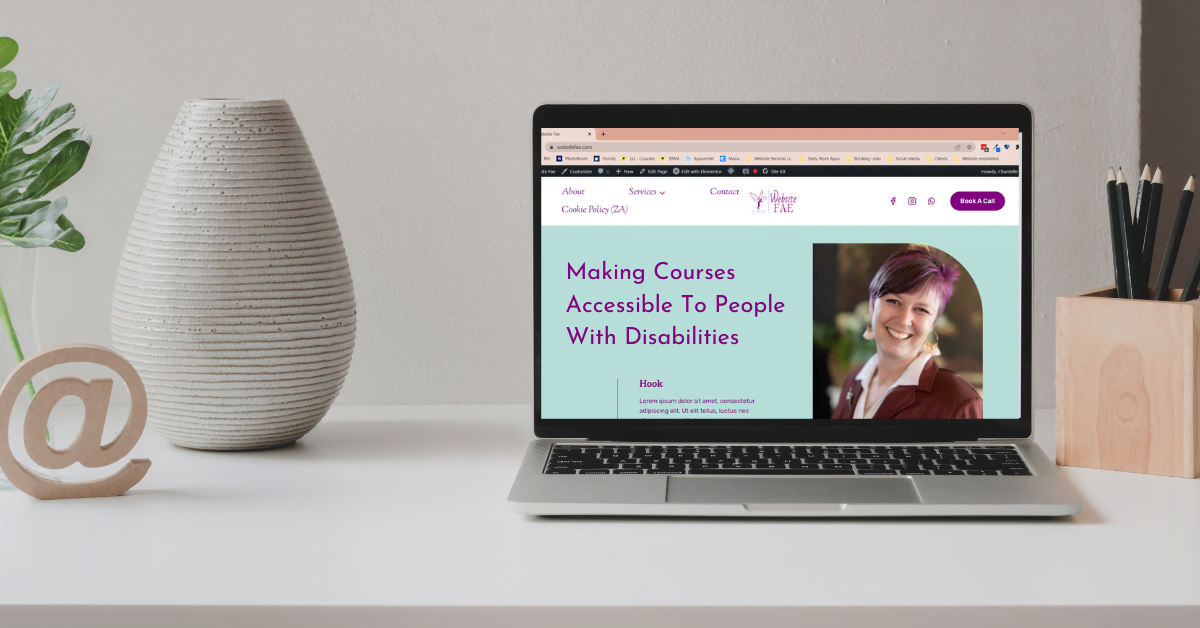

Good post. I learn something totally new and challenging on blogs I stumble upon on a daily basis. It’s always useful to read content from other authors and practice something from their websites.
It’s nearly impossible to find educated people in this particular subject, however, you seem like you know what you’re talking about! Thanks
May I simply just say what a comfort to uncover an individual who actually knows what they are talking about on the internet. You definitely realize how to bring an issue to light and make it important. More and more people have to look at this and understand this side of your story.
Your advice on creating effective email follow-ups was very practical.